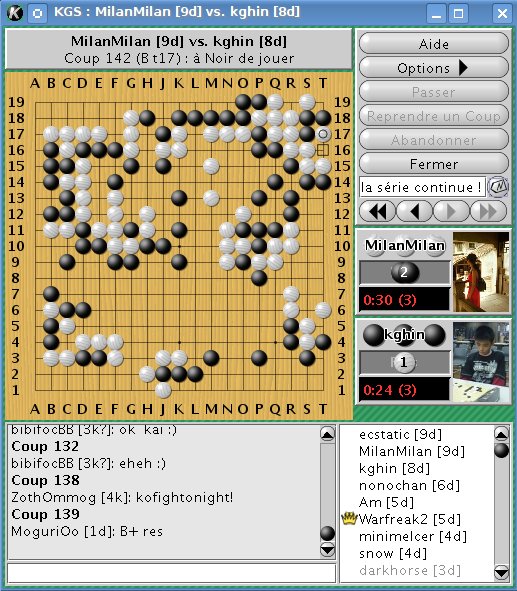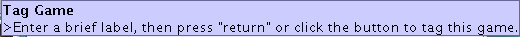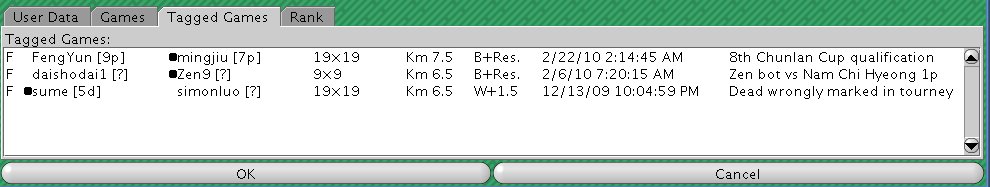Tagged Games
When you play or watch an interesting game, you can add a tag to that game. When a game is tagged, it is automatically listed, together with the tag name you used, into the "Tagged Games" tab in your user information.
Entrez votre étiquette ici
Slo, for instance, if you are watching a game but have to leave you can add some "interesting game, move #40" name. Or if you are witnessing a rare position, you can write "Triple ko". And when you have time and want to see them, they will be very easy to reload from your "Tagged Games" tab.
Note that the games tags are public, all the players will be able to see the games you tagged and the tags names from your user information or from the web archives. You can also share your tags with other people. For example, tell your teacher "Please review the game that I tagged with 'for lesson.'"
You can add tags from the games windows but you can also add them from the games lists in the user profiles. You can edit or remove an existing tag from your own user profile "Tagged Games" tab. This is done by right-clicking on the game in the list.
There is a tooltip that is displayed when you hover the tag button with your mouse.
More details needed?
With the info so far, you should be ready to go back to KGS and test the tag feature. But if you still have questions, read the end of the page.
How can I remove a tag? Go to your user info, select the "Tagged Games" tab, right click on the game, and select the "Tag Game" option. Erase the tag field and leave it blank. Confirm. Note that you can't remove or edit a tag for a 6 month or older game in archives
How long does a tag last? Until you decide to edit or remove it if it is less than 6 months old. If it's older, it's available from the web archives as long as your account remains alive.
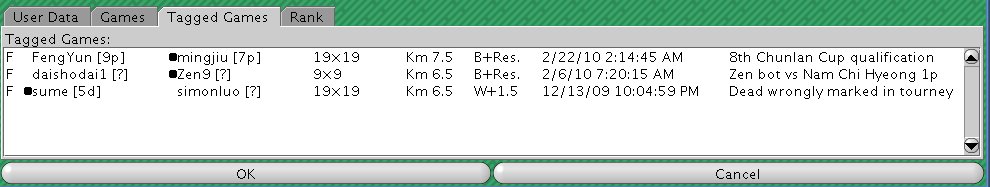
Edit this page (requires admin or translator privilege)